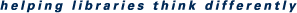You are here
To reset your password:
- When you click Log in/Register, enter your email address then click Request new password.
- You will be taken to a page where you can enter your email address. Type in your email address, then click Email new password.
- A link will be emailed to you. That link will take you to your profile page where you can create your new password.
To cancel a registration
- Log in to infopeople.org by clicking on the Log in/register button in the upper right corner of the website.
- Once logged in, click on the link to My Account, which will now show in the uppoer right corner of the website.
- On the left side of the page, you will see a block called My Events. Click on the link you see there to manage/cancel registration
- Now click on the link for cancellation request below the event you would like to cancel.
- Make sure the information on the cancellation request form is correct, then click Submit.
- You will see a web page that confirms your request. You will also received an automated email confirmation.
- You will receive an email from confirming your cancellation request. If you paid by credit card, your card will be refunded.