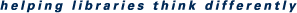You are here
Technology in Libraries
An Infopeople Online Learning Course (LSSC approved)
| Fee per learner | $200.00 |
Course Instructor: Diana Silveira
Are you looking to move ahead in the library profession or better understand the role of technology within the library? Would you like to increase your understanding and boost your confidence in technology and how it integrates into the library?
Designed as a practical look at technology today, this course will help attendees grow more confident in utilizing hardware and software to deliver users' services and save time and effort in their daily tasks.
This interactive 6-week course, which satisfies all of the Library Support Staff Certification (LSSC) competency areas for technology, includes:
- Common technologies and e-resources in libraries
- How to use technology to succeed
- Cybersecurity, privacy, and other current issues
- How to assist users with technology
- Innovative technology
- How to troubleshoot and learn new technologies on your own without being overwhelmed
By the end of this course, learners will:
- Know the general trends and developments in technology applications for library functions and services.
- Know the role and responsibility of libraries for introducing relevant applications of technology, including digital literacy, to the public.
- Know basic principles and best practices to ensure the integrity of data and the confidentiality of user activities.
- Know concepts and issues concerning the appropriate use of technology by different user groups.
- Demonstrate flexibility in adapting to new technology.
- Be able to assist and train users to operate public equipment, connect to the internet, use library software applications, and access library services from remote locations.
- Know the role of technology in creating, identifying, retrieving, and accessing information resources and demonstrate facility with appropriate information discovery tools.
- Perform basic troubleshooting of technical problems and resolve or refer those problems as appropriate.
- Access and use basic assistive technologies, where appropriate, to ensure that all users have equitable access to technology
Course Description: This interactive 6-week course will be presented asynchronously with the integration of readings, video, discussion forums, online meetings, and assignment options. The instructor will be accessible to assist attendees as needed. Learners will be provided with essential resources, best practices, and useful tips and techniques that can be applied immediately in their library
Course Outline: When you log in to the Infopeople online learning site, you will see weekly modules with these topics:
- Week 1: Digital Literacy
- What is Digital Literacy?
- Searching 101
- Evaluating Content for Authoritative Sources and Information
- Digital Copyright and Acceptable Use
- Communicating on the Web/Collaboration on the Web
- Creating Digital Content
- Broadband and the Digital Divide
- Week 2: Library Resources and Discovery Layers and Discovery Points
- Utilizing Library Resources
- Digital Collections
- Library Websites
- Designing the Web for Disabled Users
- Week 3: Cybersecurity and Privacy
- Cybersecurity for Library Staff and Users
- Online Privacy
- Secure Browsing
- Logging in Securely
- Managing User Data
- Week 4: Assisting Users with Technology
- The Reference Interview with Technology
- Troubleshooting 101
- Helping Users with Technology
- Creating Your Own Help Guide
- Email and Chat Help
- Week 5: Assistive Technology and Emerging Trends
- Assistive Technology
- Disability Etiquette
- Makerspaces
- Emerging Technology and Trends
- Week 6: Keeping Up with Technology
- Adapting to New Technology
- Self-Directed Learning: Introducing Yourself to New Technology
- Self-Learning Resources
- Teaching New Technology to Others
Live sessions-
- Tuesday, April 16, 12pm PST/ 1pm MST/ 2pm CST/ 3pm EST
- Thursday, May 2, 12pm PST/ 1pm MST/ 2pm CST/ 3pm EST
- Tuesday, May 14, 12pm PST/ 1pm MST/ 2pm CST/ 3pm EST
Time Required: To complete this course, you can expect to spend 2½ hours per week, for a total of 15 course hours. Each week's module contains various options for assignments, discussions, or online meetings. You can choose the options most relevant to your work and interests. Although you can work on each module at your own pace, at any hour of the day or night, it is recommended that you complete each week's work within that week to stay in sync with other learners.
Who Should Take This Course: Library staff at public, academic libraries
| Library Support Staff Certification (LSSC): This course is approved as covering the Technology competency for the LSSC program. |  |
Do you work in a rural or tribal library? If so, you may be eligible for a course fee waiver for this course. This Infopeople course has up to five no-cost seats allocated for rural or tribal libraries. Fill out a fee waiver request, and if a no-cost seat is available you will be notified via email.
Keywords: information literacy, computer skills, professional development, staff development, technology