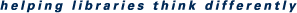You are here
Graphic Design for Libraries: Designing materials for your library, from image editing to social media
An Infopeople Online Learning Course
| Fee per learner | $200.00 |
Note for CA residents: The California Libraries Learn (CALL) project is sponsoring a limited number of seats for California library staff in this Infopeople course. All seats have been claimed. Please complete this form to be added to the wait list.
Instructor: Jennifer Blair 
Are you involved in programming and services or tasked with promoting the library via print and web? Are you interested in learning design principles and skill needed to create beautiful designs?
This course will provide you with the basics of design principles, standards, and skills along with the practical application needed to understand and apply design. Learners will be able to apply the concepts to their own library by creating designs that communicate well to their users.
By the end of the course learners will:
- Understand design principles and standards that help make creative decisions
- Transfer knowledge of design to the library field, identifying best strategies in creating designs for your audience
- Utilize new skills of imaging and layout
Design isn’t just for designers. Learning basic design principles will help provide practical solutions to promote your library well and communicate better with your library users.
Course Description: This four-week course will include two interactive online sessions:
- Wednesday, January 14, 12-1:15pm Pacific
- Wednesday, January 28, 12-1:15pm Pacific
Please make every effort to ensure that you are able to attend these two meetings before enrolling in the course. If this is not possible, archived recordings will be made available.
In addition to the scheduled sessions, learners will participate in activities and discussion forums, with an opportunity to share your experiences. You will engage by sharing your design creations and discussing relevant topics that effect design. The instructor will provide resources, best practices, application activities and useful tips and techniques.
Course Outline: When you log in to the Infopeople online learning site, you will see weekly modules with these topics:
- Week 1: Elements and Principles of Design
- How elements work with principles to shape design
- Various types of design
- Tools for creating designs
- Week 2: Training Your Eye: Applying the Rule of Thirds, Spacing, and Color Theory
- Focal points
- Training your eye for design
- Image editing applying the rule of thirds
- Week 3: Design for Your Audience and by Design Type
- Target your audience
- Formatting by design type
- Image quality and resolution
- Week 4: Layout Design for Print, Web, and Social Media
- Editing images to fit formats
- Create a design from scratch
- How target audiences effect your layout
Time Required: To complete this course, you can expect to spend 2 ½ hours per week, for a total of ten course hours.
Who Should Take This Course: Library staff involved in programming and services or tasked with promoting the library via social media and other engagement tools like printable material. The course is for anyone interested in learning design principles and the tools and skill needed to create beautiful designs.
Learner Requirements: Learners should have a basic understanding of word processing, internet browsing, and basic application of camera use and creating social media posts. These basic skills will translate well as you learn how to apply design skills.
Applications required: Microsoft Word or Google Docs, Canva (free version), and an advanced photo editor. Free web-based photo editor: Photopea (free) (free, download not required) OR Adobe Photoshop OR Adobe Photoshop Elements. Demonstrations will be given using Photopea. Recommendations are placed in order based on ease of use and free access, but you may use whatever you are most familiar with. If you are intermediate to advanced levels, Adobe Photoshop or Elements is the most capable photo editing tool.
Not required but beneficial: A free application such as Buffer, Hootsuite or Later. A tutorial on social media scheduling will be given. An illustration-based application such as Vecteezy or Inkscape and video editing from Youtube. Adobe Spark for free for video editing.
Do you work in a rural or tribal library? If so, you may be eligible for a no-cost seat in this course. Each course has up to five no-cost seats allocated for rural or tribal libraries. Fill out a fee waiver request, and if a no-cost seat is available you will be notified via email.