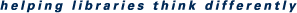You are here
Reel in Readers: Connecting Youth to Books through Video
An Infopeople Online Learning Course
Course Instructor: Beth Gallaway

Have you ever seen a clever book trailer online, and wondered, “How did they DO that? In this crash course on video production and digital animation, you will learn how to expand your readers’ advisory services with book trailers - an animated or live action "preview" for a book. Your library users-children, teens, and even adults―often prefer to get information in a visual format and they enjoy viewing and creating content on the web. This course will help you learn to market your collections online-where your users are, using techniques to which they respond.During the course you will explore:
- Software and web applications such as Animoto, Scratch, YouTube, Camtasia, FRAPS, iMovie, Adobe Premier and Windows Movie Maker
- Pre-production script writing and story-boarding
- Best practices for short live-action video production
With help from the instructor, you will have the opportunity to produce one digital book trailer using any one of the methods introduced in the course. You will also gain the experience and confidence to facilitate workshops for children and teens-even adults that enable them to create videos about library materials.
Course Description: This four-week online course will provide an overview of a variety of ways to create digital or animated short films to promote library materials, using software and web applications including but not limited to Animoto, Scratch, iMovie, Adobe Premier, Windows Movie Maker, FRAPS, and Camtasia. Through hands-on assignments and online help sessions, you will be able to create one or more book trailers marketed to the audience you serve. The instructor will provide samples, resources, best practices, and useful tips and techniques that can be applied immediately. In Week 2 there will be an online meeting with instructor Beth Gallaway, talking about digital storytelling. Learners will vote on a date and time during Week 1 to maximize participation.
Preliminary Course Outline: Using your web browser and your Internet connection, you will log in to the Infopeople online learning site and complete the following learning modules:
- Week 1: Introduction to Digital Video Production
- Overview of digital video production
- Overview of hardware and software
- Creative Commons licensing
- Introduction to Animoto and Windows Movie Maker
- Week 2: Scripting, Voiceovers and Easy Book Trailers
- Basics of script writing
- Setting the scene
- Public speaking 101
- Creating book trailers with presentation software
- Introduction to Go Animate and Plotagon
- Giving (and Receiving) Appreciations and Suggestions
- Week 3: Storyboarding and Live Action
- Storyboarding techniques
- Video editing tips and tricks
- Introduction to iMovie and Adobe Premiere
- Week 4: Animation and Screen Capture
- Introduction to Scratch
- Machinima
- Introduction to FRAPS and Camtasia
Time required: To complete this course, you can expect to spend 2½ hours per week, for a total of 10 course hours. Each week's module contains readings and various assignment options, discussions, and online help sessions. You can choose the options most relevant to your interests and experience. Although you can work on each module at your own pace, at any hour of the day or night, it is recommended that you complete each week's work within that week to stay in sync with other learners.
Who Should Take This Course: Anyone from the library community with an interest in video production for promoting library collections. Skills learned in this course will be useful for other video promotions of your library and its services, or tutorials for library staff and users.
Online Learning Details and System Requirements may be found at:
http://infopeople.org/training/online_learning_details.
Learner Requirements: You will need access to a multimedia computer powerful enough to access the Internet, watch videos on YouTube, and run software such as Scratch; cable, DSL, or broadband Internet connection. Please use the most updated browser, and make sure plug-ins such as flash, java, and DirectX are up to date.
Those who choose to create a stop motion animation or live-action video book trailer will need access to video recording equipment. Examples include a modern smartphone that records about two minutes of video; a FlipVideo camera, a digital camera with at least two minutes of video recording time, or a digital handheld camcorder.
Those who choose to play a video game and record the action will need a game with built-in camera functionality, like the Sims, or access to a game like World of Warcraft as well as screen capture software like FRAPS or Camtasia.
Those who opt into assignments requiring basic video editing functions will need a computer that will run one or more of these free or trial software packages. If a program you use is not listed here, the instructor will do her best to provide support. If you like a particular trial software, investigate educator discounts; Tech Soup may be a resource for a discounted pricing for your non-profit organization.
- FRAPS 3.5.99: For more information and complete specs, please visit: http://www.fraps.com/
- Adobe Premiere Pro: For more information and complete specs, please visit https://creative.adobe.com/products/download/premiere
- Animoto: For more information and complete specs, please visit https://animoto.com
- Camtasia 8 for Windows or Camtasia 2 for Mac: For more information and complete specs, please visit http://discover.techsmith.com/try-camtasia/
- iMovie: For more information and complete specs, please visit: https://www.apple.com/mac/imovie/.
- Scratch: For more information or complete specs, please visit http://mit.scratch.edu
- Windows Movie Maker 12: For more information and complete specs, please visit http://windows.microsoft.com/en-us/windows-live/movie-maker
- YouTube: For more information and complete specs, please visit http://www.youtube.com
- Go Animate (14 day free trial) for PC or Mac. For more information and complete specs, please visit http://goanimate.com/videomaker
- Plotagon, an animation app for iphone/android/tablets.For more information and complete specs, please visit https://plotagon.com/
After the official end date for the course, the instructor will be available for limited consultation and support for two more weeks, and the course material will stay up for an additional two weeks after that. These extra weeks give those who have fallen behind time to work independently to complete the course.
Keywords: Technology, Teen Services