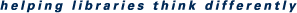You are here
Customizing Vendor Interfaces for Better User Experience
An Infopeople Online Learning Course
Course Instructor: Matthew Reidsma 
- Do you struggle to make a collection of difficult vendor tools feel like a cohesive suite of services?
- Do you find yourself pleading with vendors to address usability issues?
- Would you like to learn how to customize vendor tools for a better user experience?
If you’re frustrated by the lack of customization available in your vendor tools, this course can show you another way. For the past five years, instructor Matthew Reidsma has been modifying vendor tools in ways that pleasantly surprise even the vendors. In fact in many cases, vendors such as ProQuest and Springshare have incorporated Matt’s changes into their products! These modifications are made using JavaScript, a lightweight scripting language that runs in a users browser, rather than on a server. In this course you can learn how to build small JavaScript applications to modify your vendor-hosted library tools.
We’ll walk through the basics of customizing vendor tools, how JavaScript works, and explore several different existing modifications as ‘case studies.’ Learners will have the option to work on code themselves, and while some experience using JavaScript is helpful, knowledge of coding is not required.
Course Description: This four-week course will provide learners with an understanding of how to modify hosted vendor systems with JavaScript. Through assignments, discussions and step-by-step screencasts you will become familiar with how vendor web tools work and how they can be modified to improve your library users’ experience. We will learn techniques for planning modifications, writing simple JavaScript applications to change vendor tools, and prototyping and testing fixes. You will be able to apply the concepts, best practices, and techniques immediately in your own library.
Course Outline: When you log in to the Infopeople online learning site, you will see weekly modules with these topics:
- Week 1: The Basics of Customizing Vendor Tools
- Customizing Vendor Tools the “Official” way: Templating & Custom CSS
- Beyond official: using JavaScript to modify systems
- How JavaScript works
- Working with the browser inspector
- Getting JavaScript into vendor systems
- Caveats and Support: Maintenance & Accessibility
- Week 2: Starting Small: Bookmarklets and Extensions
- What are bookmarklets and extensions?
- Writing bookmarklets and extensions
- Bookmarklet and Extension Examples
- Week 3: Modifying Vendor Tools Directly
- Using jQuery
- Revising auto-generated code & changing system-generated text
- Adding classes and IDs to HTML elements
- Deleting, moving, and creating elements
- Case Studies of JavaScript modifications
- Week 4: Advanced customizations to vendor tools
- Storing data in variables
- Rewriting code using existing data
- Changing interactions using JavaScript and jQuery
- When JavaScript won’t work: CSS :before and :after pseudo selectors
- Case Studies of JavaScript modifications
Time Required: To complete this course, you can expect to spend 2½ hours per week, for a total of ten course hours. Each week's module contains readings, and various options for assignments and discussions. You can choose the options most relevant to your work and interests. Although you can work on each module at your own pace, at any hour of the day or night, it is recommended that you complete each week's work within that week to stay in sync with other learners.
Who Should Take This Course: Anyone at Public, Academic, or Special Libraries who manages Library Vendor systems. (Web Services/Emerging Technology/Systems/UX librarians, Library Technology managers and developers)
Online Learning Details and System Requirements may be found at: infopeople.org/training/online_learning_details.
Learner Requirements: Learners who wish to complete the more technical assignments should use a plain-text editor, such as Windows’ Notepad or Mac TextEdit.app (both included with all Windows/Mac computers). Links to free text editors designed for writing JavaScript will also be provided. Learners who wish to have some familiarity with JavaScript and jQuery can work through the free tutorials at http://codeacademy.com or Andromeda Yelton’s excellent jQuery primer at https://thatandromeda.github.io/courseware/Intro-via-jQuery/
After the official end date for the course, the instructor will be available for limited consultation and support for two more weeks, and the course material will stay up for an additional two weeks after that. These extra weeks give those who have fallen behind time to work independently to complete the course.
Keywords: Technology, User experience