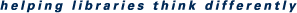You are here
Creating A Crisis Communications Plan That Works
An Infopeople Online Learning Course
Start Time: Pacific - 12 Noon, Mountain - 1 PM, Central - 2 PM, Eastern - 3 PM
 Presenter: Kimberly Crowder
Presenter: Kimberly Crowder
In a world with a 24-hour news cycle, libraries must be ready to communicate quickly about any crisis that may impact their community. Yet few libraries have an up to date crisis communication plan. From a natural disaster, a shooting in a branch, anger in the community over a library program or partnership, or a social media campaign against a library choice, a crisis can take many forms.
Join presenter and communications director Kim Crowder as she shares how you can create a full crisis communications plan from start to finish. She will discuss real examples of crisis communications plans that worked, and missteps that you can avoid. Start building a strong plan and community relationships now that will help you once a crisis hits.
At the end of this one-hour webinar, participants will:
- Learn to use public relations, social media, website, email and more to build a strong crisis communications plan.
- Figure out what relationships you should be creating ahead of time, before crisis happens
- Discover the steps to writing a successful plan that you can start today
- Consider different avenues of communication based on the type of crisis
You may not be able to stop the crisis, but you can create a crisis communications plan now that will set you up to successfully keep patrons, your service area, and your staff updated with the most current information during times of disaster.
This webinar will be of interest to: Anyone who works with communications outlets, in charge of sharing information internally with staff, and handles social media for library systems.
Webinars are free of charge, you can pre-register by clicking on the Register Now button on this page. If you pre-registered you will receive an email with login link and a reminder email the day before the event.
To check your system's compatibility with GoTo Webinar and/or download software for your computer/tablet/smartphone, see this page.