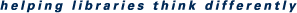You are here
ADA Compliance Wins for Digital Library Spaces
An Infopeople Webinar
Start Time: Pacific - 12 Noon, Mountain - 1 PM, Central - 2 PM, Eastern - 3 PM
 Presenter: Elle Noe
Presenter: Elle Noe
While physical branches may have closed their doors at the onset of COVID-19 pandemic, most libraries continued to offer a wealth of digital content, as well as transition some of their in-person programming to an online format. But, how do we take accommodations from our physical library space to an online space?
In this webinar you will learn about web accessibility fundamentals for ADA compliance from a working specialist in the field. You will discover how to tie digital accessibility and ADA compliance in with other principles of design (UDL) to create the best and most seamless programming experience possible. Making your documents, presentations, and PDFs accessible online will set you up for further success, and it’s easier than you think.
Though regulatory compliance may seem like a daunting task, this webinar will walk you through tangible strategies for successful and inclusive online programming. We will work through steps to verify that content transitioning online remains accessible and robust.
At the end of this one-our webinar, participants will:
- Identify at least five strategies to ensure accessible digital programming
- Perform accessibility checks in Microsoft Word, PowerPoint, and Adobe Acrobat
- Define disability as outlined by the World Health Organization and recognize disability types covered by the Americans with Disabilities Act (ADA)
- Recognize the differences and similarities between accessibility, user experience (UX), and universal design for learning (UDL)
- Gain familiarity with the different legal standards of digital compliance that apply to libraries
This webinar will be of interest to: Anyone, especially all library workers currently dealing with sudden shifts to online programming. This webinar will be informative to all levels of familiarity with the topic.
Webinars are free of charge, you can pre-register by clicking on the Register Now button on this page. If you pre-registered you will receive an email with login link and a reminder email the day before the event.
To check your system's compatibility with GoTo Webinar and/or download software for your computer/tablet/smartphone, see this page.