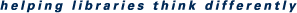You are here
Online Privacy & Security: Best Practices for You and Your Library Users
An Infopeople Online Learning Course
| Fee per learner | $200.00 |
 Course Instructor: Nicole Hennig
Course Instructor: Nicole Hennig
Would you like to find out more about data privacy and become a better data privacy advocate for your library patrons? It seems like every day you hear of a new data breach. While there is no such thing as foolproof security and privacy, there are many tools and techniques you can learn to greatly decrease your chances of something bad happening. In this 4-week online course you will learn how to use several technologies in order to protect your data from being exposed.
With the knowledge from this course you will be able to:
- Use several technologies to protect your data in situations such as use of public wi-fi, use of mobile payment systems, and lost or stolen devices.
- Understand the advantages of password managers and two-factor authentication and know methods for setting them up.
- Find out whether your personal information has been exposed in a data breach, and know what you should do about it.
- Understand how your data is being used for targeted advertising and be able to take steps to protect it.
- Understand the differences between private web browsing, anonymous web browsing, and encrypted web browsing and be familiar with tools for each.
- Know why a person might want to use encryption for text messaging, phone calls, or email, and know how to use technology for this purpose.
- Identify options for video and audio privacy when using voice assistants and webcams.
By the end of this course learners will be able to create a personal security and privacy action plan for their data as well develop a plan for a privacy workshop or programming in their library.
Course Description: In this course you will watch a set of short video lectures each week. Then you’ll complete hands-on assignments where you install and use software, apps, or services that protect your security and privacy. The instructor will be available to help you with any questions you have about them. You’ll also create your own security/privacy plan based on best practices for assessing your risks. After learning these methods, you’ll make a plan for training your library users on these best practices. You’ll also get a list of supplementary readings and podcast episodes for learning more about any of the topics covered.
Course Outline: When you log in to the Infopeople online learning site, you will see weekly modules with these topics:
- Week 1: Protecting Your Data from Being Exposed
- The importance of regular backups
- What to do if your device is lost or stolen
- Protecting yourself form “ransomware”
- Protecting your data on public Wi-Fi with a VPN
- Using mobile payment systems (Apple Pay or Google Pay)
- Week 2: Authentication, Breaches, and Identity Theft
- Using a password manager
- Two-factor authentication
- Biometrics: Touch ID and Face ID
- Data breaches and identity theft
- Week 3: Privacy: Controlling How Your Data is Used
- Targeted advertising
- Private web browsing
- Anonymous web browsing with Tor
- Encrypted messaging and phone calls
- Encrypted email
- Week 4: Video/Audio Privacy and Making Your Security Plan
- Protecting yourself from webcam hacking
- Protecting your privacy on voice computing platforms (Alexa or Google Home)
- Creating your security and privacy plan
- Helping library users with security and privacy
Pre-course Assignment: If you would like to test your knowledge before the course begins, try your hand at this Cybersecurity Knowledge Quiz from Pew Research.
Time Required: To complete this course, you can expect to spend 2 1/2 hours per week, for a total of ten course hours. Each week's module contains readings and various options for assignments and discussions. You can choose the options most relevant to your work and interests. Although you can work on each module at your own pace, at any hour of the day or night, it is recommended that you complete each week's work within that week to stay in sync with other learners.
Who Should Take This Course:
- Librarians and library staff who want to learn about best practices for their individual online security and privacy.
- Librarian and library staff who want to teach patrons how to practice these skills.
Online Learning Details and System Requirements may be found at: infopeople.org/training/online_learning_details.
Additional Learner Requirements:
- Computers and/or Mobile Devices: You’ll need your own computer and/or mobile devices (Android or iOS) and the ability to download and install apps on them.
- Apps: There are free versions or free trials for every app that we recommend, but you may want to consider paying for pro versions of some of the tools that you find most valuable, so you can get help during the course.
After the official end date for the course, the instructor will be available for limited consultation and support for one more week, and the course material will stay up for an additional week after that. These extra weeks give those who have fallen behind time to work independently to complete the course.
Are you a member of ARSL? If so, you may be able to sign up for a free seat in this course. Limit is four free seats per course. Make your request here and if a free seat is available you will be notified.
Keywords: technology, security, privacy